
SAD HAMSTER
$HAMMY ON SOLANA



How to buy $HAMMY

1. Create a Wallet
Get the Phantom wallet from the app store, Google Play Store, or as a Chrome extension at phantom.app.

2. Get Some SOL
Ensure you have SOL in your wallet to swap for $HAMMY. You can buy SOL directly in Phantom, transfer it from another wallet, or purchase it on an exchange like Coinbase or Binance. Phantom has many options to purchase SOL like Apple Pay, Credit Card, or Paypal.

3. Head to Jupiter
Visit Jup.ag in Chrome or open up the Phantom app on your phone. Connect your wallet, enter HAMMY in the "To receive" section, select HAMMY. Now enter in how much SOL you want to spend in the "You're paying" section.
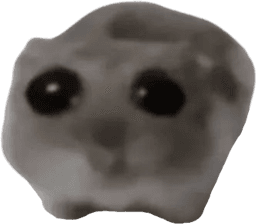
4. Swap SOL for $HAMMY
Swap your SOL for $HAMMY by clicking the Swap button and confirming the transaction with your Phantom wallet. If the transaction fails simply try again or consider increasing your slippage to 1% if the market is volatile.


